Hours worked invoices, also known as timesheet invoices or hourly invoices, are essential tools for billing clients for the time spent on a project or service. Whether you’re a freelancer, consultant, or professional with varying scopes of work, using hourly invoices can help you provide a transparent record of the work done and ensure accurate compensation for your services.
In this guide, we will explore why hourly invoices are important, when to choose hourly billing, what to include on an invoice for hours worked, how to create an invoice for hours worked, whether it’s necessary to include a timesheet with an hours worked invoice, tips for improving hourly invoicing efficiency, and provide a sample hours worked invoice template.
Why Use Hourly Invoices?
Hourly invoices are crucial for freelancers, consultants, and professionals who offer services that vary in scope and require detailed tracking of time spent on projects. Here are some reasons why using hourly invoices is beneficial:
Transparency
Hourly invoices provide a clear breakdown of the time spent on each task, allowing clients to understand how their money is being allocated. Transparency in billing builds trust and credibility with clients, showing them that you are accountable for the hours you work.
Accuracy
By documenting hours worked on an invoice, you ensure that you are compensated accurately for your services. Accurate invoicing helps you avoid undercharging or overcharging clients, leading to fair compensation for your time and effort.
Professionalism
Using hourly invoices shows clients that you take your work seriously and are organized in your billing practices. Professionalism in invoicing reflects positively on your business, enhancing your reputation as a reliable service provider.
Client Trust
Hourly invoices build trust with clients by providing a detailed account of the work completed and time spent on each task. Clients appreciate transparency in billing and are more likely to feel confident in your services when they can easily track the hours worked.
Legal Protection
Hourly invoices serve as legal documentation of the services provided and the hours worked, offering protection in case of disputes or disagreements with clients. Having a clear record of billing can help resolve conflicts and ensure that you receive proper compensation for your work.
Efficient Billing
Using hourly invoices streamlines the billing process by providing a standardized format for documenting hours worked and calculating fees. Efficient billing practices save time and effort for both you and your clients, facilitating smooth transactions and prompt payments.
When to Choose Hourly Billing?
Hourly billing is a suitable option for projects or services that require ongoing work or have varying levels of effort. Here are some scenarios where hourly billing may be the best choice:
Consulting Projects
For consulting projects that involve providing advice, analysis, or recommendations on an hourly basis, hourly billing allows you to accurately track and bill for the time spent on each client interaction.
Freelance Services
When offering freelance services such as graphic design, writing, or web development, where the scope of work can change, hourly billing provides flexibility in pricing and ensures that you are compensated for the hours invested in each project.
Professional Services
For professionals like lawyers, accountants, or therapists who charge by the hour for their expertise, hourly billing reflects the value of their time and ensures fair compensation for the services rendered.
Project-Based Work
Hourly billing is ideal for project-based work that involves tasks of varying complexity and duration. By charging an hourly rate, you can adjust billing according to the actual time spent on each aspect of the project.
Initial Consultations
For initial consultations or discovery sessions with potential clients, hourly billing allows you to bill for the time spent getting to know the client’s needs and discussing project requirements before committing to a larger scope of work.
Task-Oriented Projects
Projects that are task-oriented and involve multiple small tasks or revisions benefit from hourly billing, as it enables you to track and bill for each specific task completed, ensuring that you are compensated for all your efforts.
What to Include on an Invoice for Hours Worked?
When creating an invoice for hours worked, it’s essential to include specific details to ensure clarity and transparency. Here are some key elements to include on your hours worked invoice:
Client Information
Include the client’s name, address, phone number, and email address to ensure that the invoice is correctly addressed and delivered to the client. Including accurate client information helps prevent payment delays and ensures that the client can easily identify the invoice.
Invoice Number and Date
Assign a unique invoice number to each invoice for easy reference and tracking. Including the date of the invoice helps both you and the client keep track of billing cycles and payment deadlines, ensuring timely payment for your services.
Description of Services
Detail the tasks completed and the hours worked on each task to provide a clear breakdown of the work done. Including a brief description of each service helps the client understand the value of the work performed and justifies the hours billed on the invoice.
Hourly Rate
Specify your hourly rate for the services provided to clearly communicate the cost of your time. Including the hourly rate on the invoice ensures that the client is aware of the billing rate and can calculate the total amount due based on the hours worked.
Total Amount Due
Calculate the total amount due based on the hours worked and the hourly rate to provide a comprehensive summary of the charges. Including a total amount due on the invoice helps the client understand the overall cost of the services rendered and facilitates prompt payment.
Payment Terms
Define the payment terms on the invoice, including the due date, accepted payment methods, and any late payment penalties or discounts. Clear payment terms help set expectations with the client and encourage timely payment for your services.
How to Create an Invoice for Hours Worked
Creating an invoice for hours worked doesn’t have to be complicated. Follow these steps to create a professional and accurate invoice:
Choose a Template
Select a printable hours worked invoice template that suits your branding and includes all necessary details. Look for templates that have fields for client information, hours worked, hourly rate, and total amount due to streamline the invoicing process.
Fill in Client Information
Enter the client’s name, address, phone number, and email address at the top of the invoice to ensure accurate delivery and billing. Including complete client information helps maintain clear communication and facilitates prompt payment.
Add Invoice Details
Assign a unique invoice number to the invoice and include the date of the invoice to track billing cycles and payment deadlines. Adding invoice details helps both you and the client reference the invoice easily and ensures accurate record-keeping.
Describe Services
Detail the tasks completed, the hours worked on each task, and the hourly rate for each service to provide a comprehensive overview of the work done. Including a brief description of each service helps the client understand the value of the work performed and justifies the billing charges.
Calculate Total Amount Due
Multiply the hours worked by the hourly rate to calculate the total amount due for each task and provide a total for all services rendered. Including a total amount due on the invoice helps the client understand the overall cost of the services provided and facilitates prompt payment.
Review and Send
Double-check all information on the invoice for accuracy, including client details, service descriptions, hours worked, and total amount due. Reviewing the invoice ensures that all information is correct before sending it to the client for payment.
Is It Necessary to Include a Timesheet With an Hours Worked Invoice?
While it’s not mandatory to include a timesheet with an hours worked invoice, providing a detailed breakdown of the hours spent on each task can help build trust with clients and prevent any billing disputes. Including a timesheet along with your invoice can also give clients insight into the work process and demonstrate your commitment to transparency.
Tips for Improving Hourly Invoicing Efficiency
To streamline your hourly invoicing process and ensure timely payments, consider implementing the following tips:
Use Online Invoicing Software
Utilize online invoicing tools to create and send invoices quickly and efficiently. Online invoicing software offers features such as automated reminders, payment tracking, and invoice customization, saving you time and simplifying the billing process.
Track Time Accurately
Use time-tracking software to monitor the hours spent on each task and ensure accurate billing. Time-tracking tools help you record billable hours, track project progress, and generate detailed reports for invoicing, improving accuracy and transparency in your billing practices.
Set Clear Payment Terms
Clearly define your payment terms on each invoice, including the due date, accepted payment methods, and any late payment penalties. Setting clear payment terms helps manage client expectations, reduces payment delays, and ensures timely compensation for your services.
Follow Up on Overdue Payments
Send reminders for overdue payments to maintain a healthy cash flow and encourage prompt payment. Following up on unpaid invoices shows clients that you take invoicing seriously and helps prevent late payments, ensuring consistent revenue for your business.
Keep Detailed Records
Maintain organized records of all invoices, payments, and client communications for easy reference and tracking. Keeping detailed records allows you to monitor billing activity, track outstanding payments, and resolve any discrepancies or disputes efficiently, enhancing your invoicing efficiency.
Automate Invoicing Processes
Automate repetitive invoicing tasks, such as recurring billing or invoice reminders, to save time and reduce manual errors. Invoicing automation tools streamline the invoicing process, improve accuracy, and free up your time to focus on client work and business growth.
Offer Multiple Payment Options
Provide clients with a variety of payment options, including credit card payments, bank transfers, and online payment gateways, to accommodate their preferences and facilitate prompt payment. Offering multiple payment options enhances customer convenience and expedites the invoicing process.
Communicate Clearly with Clients
Establish open communication channels with your clients to address any billing questions or concerns promptly. Clear communication builds trust and transparency in your invoicing process, fostering positive client relationships and minimizing misunderstandings.
Review Invoicing Processes Regularly
Regularly review and update your invoicing processes to identify areas for improvement and streamline your billing workflow. By assessing your invoicing practices periodically, you can optimize efficiency, reduce errors, and enhance the overall client billing experience.
Seek Feedback from Clients
Solicit feedback from clients on your invoicing procedures to gather insights on areas that may need improvement or refinement. Client feedback can help you tailor your invoicing process to better meet their needs and preferences, increasing satisfaction and loyalty.
Hours Worked Invoice Template
For your convenience, here is a sample printable hours worked invoice template that you can customize to suit your needs:
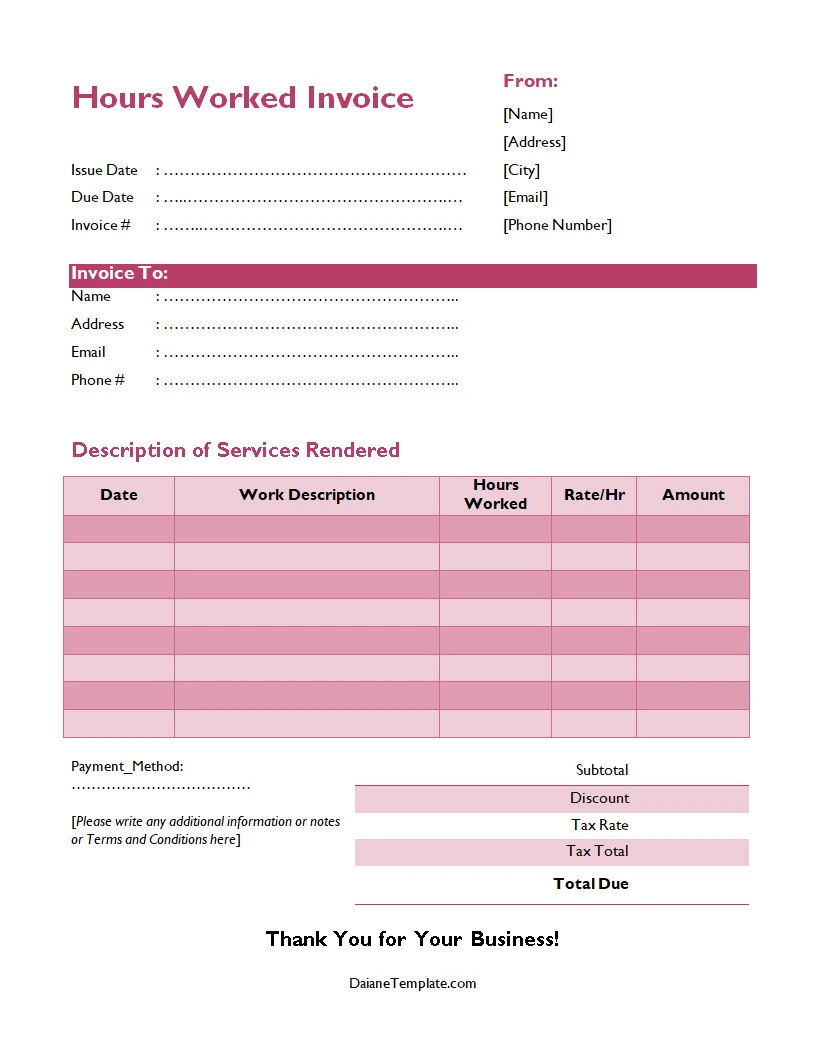
By following the guidelines outlined in this comprehensive guide, you can create professional, accurate, and transparent hours worked invoices that facilitate smooth transactions and build trust with your clients. Implementing best practices in hourly invoicing and leveraging the tips provided can help you streamline your invoicing process, improve efficiency, and ensure timely payments for your services.
Hours Worked Invoice Template – DOWNLOAD