Company charts, also known as organizational charts or org charts, are visual representations of a company’s structure. They depict job roles, reporting relationships, and departmental functions to clarify hierarchy, improve communication, and support resource allocation.
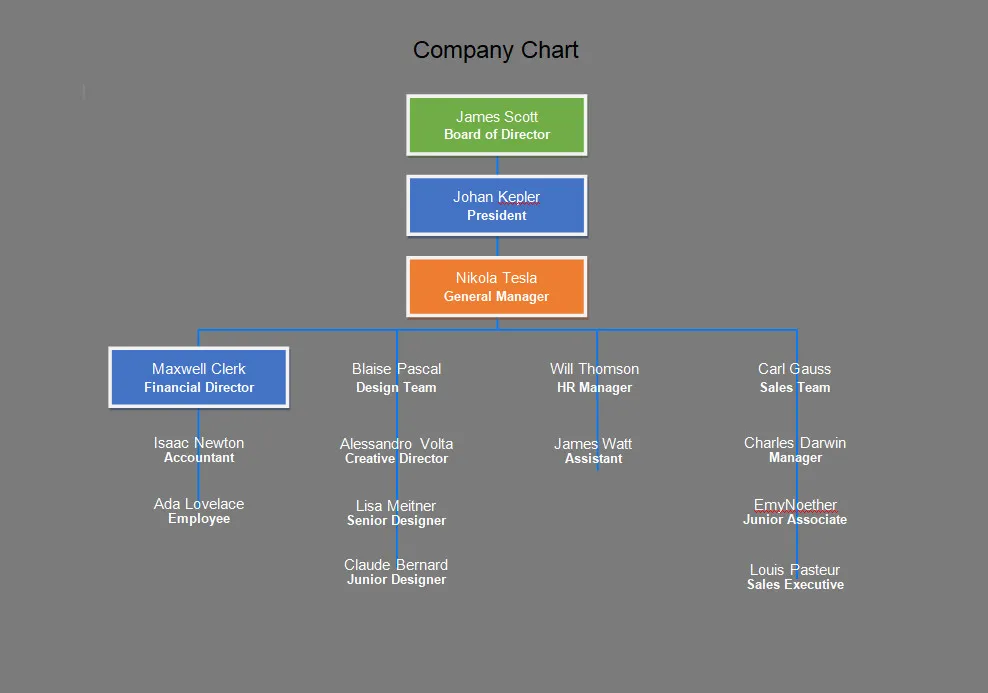
The primary purpose of a company chart is to provide a clear roadmap for employees and stakeholders to understand how the company is organized, who is responsible for what, and how decisions are made.
What is a Company Chart?
A company chart is a graphical representation of a company’s organizational structure. It typically consists of boxes or rectangles representing different positions within the company, connected by lines that indicate reporting relationships. The chart may also include departmental functions, job titles, and the names of employees holding each position.
Why Are Company Charts Important?
Company charts play a vital role in helping employees and stakeholders understand the organization’s structure and hierarchy. They provide clarity on reporting relationships, job responsibilities, and decision-making processes. Here are some key reasons why company charts are important:
Clarity and Understanding
One of the primary reasons for the importance of company charts is the clarity and understanding they provide regarding the organization’s structure. By visually representing the relationships between different roles and departments, company charts make it easier for employees to grasp the hierarchy and reporting lines within the organization.
Enhanced Communication
Effective communication is essential for the smooth functioning of any organization. Company charts facilitate better communication by providing a common reference point for discussing roles, responsibilities, and reporting relationships. This shared understanding helps prevent misunderstandings and promotes collaboration among team members.
Transparency and Accountability
Transparent organizational structures foster trust and accountability among employees. Company charts make it clear who is responsible for what within the organization, ensuring that roles and responsibilities are clearly defined. This transparency helps prevent confusion and conflict by establishing clear lines of authority.
Resource Allocation
Company charts assist in resource allocation by showing which departments are responsible for specific functions and how they fit into the overall organizational structure. This visual representation helps organizations make informed decisions about where to allocate resources based on the distribution of responsibilities within the company.
Decision-Making Support
When employees understand the organization’s structure and reporting relationships, they can make better-informed decisions in their roles. Company charts provide employees with a clear roadmap of who to consult for specific matters, enabling quicker and more efficient decision-making processes.
Employee Empowerment
Empowered employees are more engaged and productive in their roles. Company charts empower employees by showing them how their roles fit into the larger organizational structure and who they report to. This clarity gives employees a sense of purpose and direction in their work.
Cultural Integration
In multinational organizations, company charts can help integrate employees from different cultural backgrounds by providing a common understanding of the organization’s structure. This shared knowledge fosters a sense of unity and collaboration among diverse teams, enhancing overall organizational performance.
Succession Planning
Succession planning is crucial for the long-term sustainability of any organization. Company charts aid in succession planning by clearly outlining reporting lines and key positions within the organization. This clarity ensures a smooth transition when key personnel leave or change roles.
Legal Compliance
Some industries have strict regulations regarding organizational structure and reporting relationships. Company charts help organizations ensure legal compliance by documenting the official structure of the company and demonstrating adherence to regulatory requirements.
Employee Onboarding
During the onboarding process, new employees need to quickly grasp the organization’s structure and reporting lines. Company charts serve as valuable tools for employee onboarding by providing a visual representation of the company’s hierarchy, helping new hires understand their role within the organization.
Performance Management
Performance management relies on clear communication of goals, expectations, and reporting lines. Company charts support performance management by providing a visual reference for employees to understand their role in achieving organizational objectives and how performance evaluations are conducted.
Organizational Development
As organizations grow and evolve, their structure may need to adapt to new challenges and opportunities. Company charts aid in organizational development by visualizing the current structure and highlighting areas for improvement or restructuring to support the organization’s strategic goals.
Key Elements of a Company Chart
When creating a company chart, several key elements should be included to make it informative and effective. These elements help provide a comprehensive overview of the organization’s structure and hierarchy. Some essential components of a company chart are:
Job Titles
Job titles are essential components of a company chart as they clearly label each position within the organization with the corresponding title. This labeling helps employees and stakeholders understand the roles and responsibilities associated with each position.
Reporting Relationships
Reporting relationships indicate the lines of authority within the organization, showing how different positions are connected and who reports to whom. This element helps establish the hierarchy and structure of the organization, aiding in communication and decision-making.
Departmental Functions
Departmental functions highlight the various departments or units within the organization and their specific functions. Including this information in the company chart provides a comprehensive view of how different departments contribute to the organization’s overall goals and operations.
Employee Names
Optionally, including the names of employees occupying each position in the company chart adds a personal touch and helps stakeholders identify key individuals within the organization. This personalization can enhance engagement and recognition among employees and external partners.
How to Create a Company Chart
Creating a company chart can be done using various tools and software designed for organizational charting. Here are the general steps to follow when creating a company chart:
Identify Key Positions
The first step in creating a company chart is to identify the key positions within the organization that need to be included in the chart. This may involve consulting with department heads, HR personnel, or executives to determine the most critical roles to feature.
Establish Reporting Relationships
Once key positions are identified, the next step is to establish reporting relationships between different positions. This process involves determining the hierarchy within the organization and how different roles are connected in terms of authority and communication.
Choose a Charting Tool
Selecting a suitable software or tool for creating the company chart is crucial. Popular charting tools such as Microsoft Visio, Lucidchart, or Canva offer user-friendly interfaces and a variety of templates to help create visually appealing and informative company charts.
Design the Chart
Inputting the job titles, departmental functions, reporting relationships, and employee names into the selected charting tool is the next step in designing the company chart. Careful attention should be paid to the layout, color scheme, and overall readability of the chart to ensure clarity and understanding.
Review and Share
Once the company chart is complete, it is essential to review it for accuracy, completeness, and relevance. Seeking feedback from key stakeholders, such as department heads or executives, can help ensure that the chart effectively represents the organization’s structure. After finalizing the chart, it should be shared with relevant employees and stakeholders for reference.
Regular Updates
Company charts should be regularly updated to reflect any changes in the organizational structure, such as new hires, promotions, or departmental reorganizations. Keeping the chart current ensures that employees have access to the most up-to-date information about the organization’s hierarchy and reporting lines.
Tips for Using Company Charts Effectively
To maximize the benefits of company charts within an organization, consider the following tips for using them effectively:
Keep it Updated
Regularly updating the company chart to reflect any changes in organizational structure or personnel is essential for maintaining its accuracy and relevance. This ensures that employees have access to the most current information about the organization’s hierarchy.
Use Color Coding
Assigning different colors to signify departments or levels within the organization can help visually differentiate between different functions or roles. Color coding can make the company chart more visually appealing and easier to navigate for employees and stakeholders.
Provide Explanatory Notes
Include a key or legend in the company chart to explain any abbreviations, symbols, or color codes used in the chart. Providing explanatory notes ensures that users understand the meaning behind different elements in the chart, enhancing comprehension and usability.
Make it Accessible
Ensure that the company chart is easily accessible to all employees through digital platforms, such as the company intranet or shared drive. Making the chart readily available allows employees to reference it as needed and promotes transparency and understanding within the organization.
Encourage Feedback
Solicit feedback from employees and stakeholders on the company chart to gather insights on its effectiveness and usability. Encouraging feedback can help identify areas for improvement and ensure that the chart meets the needs of its users in terms of clarity and relevance.
Integrate with HR Systems
Integrating the company chart with HR systems or databases can streamline the process of updating and maintaining the chart. By linking the chart to employee records and organizational data, changes can be automatically reflected in the chart, reducing the risk of errors and inconsistencies.
Train Employees on Usage
Provide training to employees on how to use the company chart effectively. Educating employees on the purpose of the chart, how to interpret it, and where to access it can enhance its utility and ensure that employees leverage the chart for a better understanding of the organization’s structure.
Company Chart Template
A Company Chart helps you visually organize the structure of your business by outlining departments, roles, and reporting relationships. It provides a clear overview of how your organization is arranged, making it easier to understand hierarchy, improve communication, and support efficient workflow. With a well-designed template, you can simplify onboarding, clarify responsibilities, and present your company’s structure in a clean, professional format.
Download our Company Chart Template today to create a clear and organized visual layout of your business structure.
Company Chart Template – DOWNLOAD