Managing a project can be a daunting task, with multiple moving parts and deadlines to keep track of. This is where Gantt charts come in handy. A Gantt chart is a visual tool that helps in planning and tracking project progress by displaying tasks on a timeline. It is a popular project management tool that provides a clear roadmap for the project and allows you to quickly see its status at a glance.
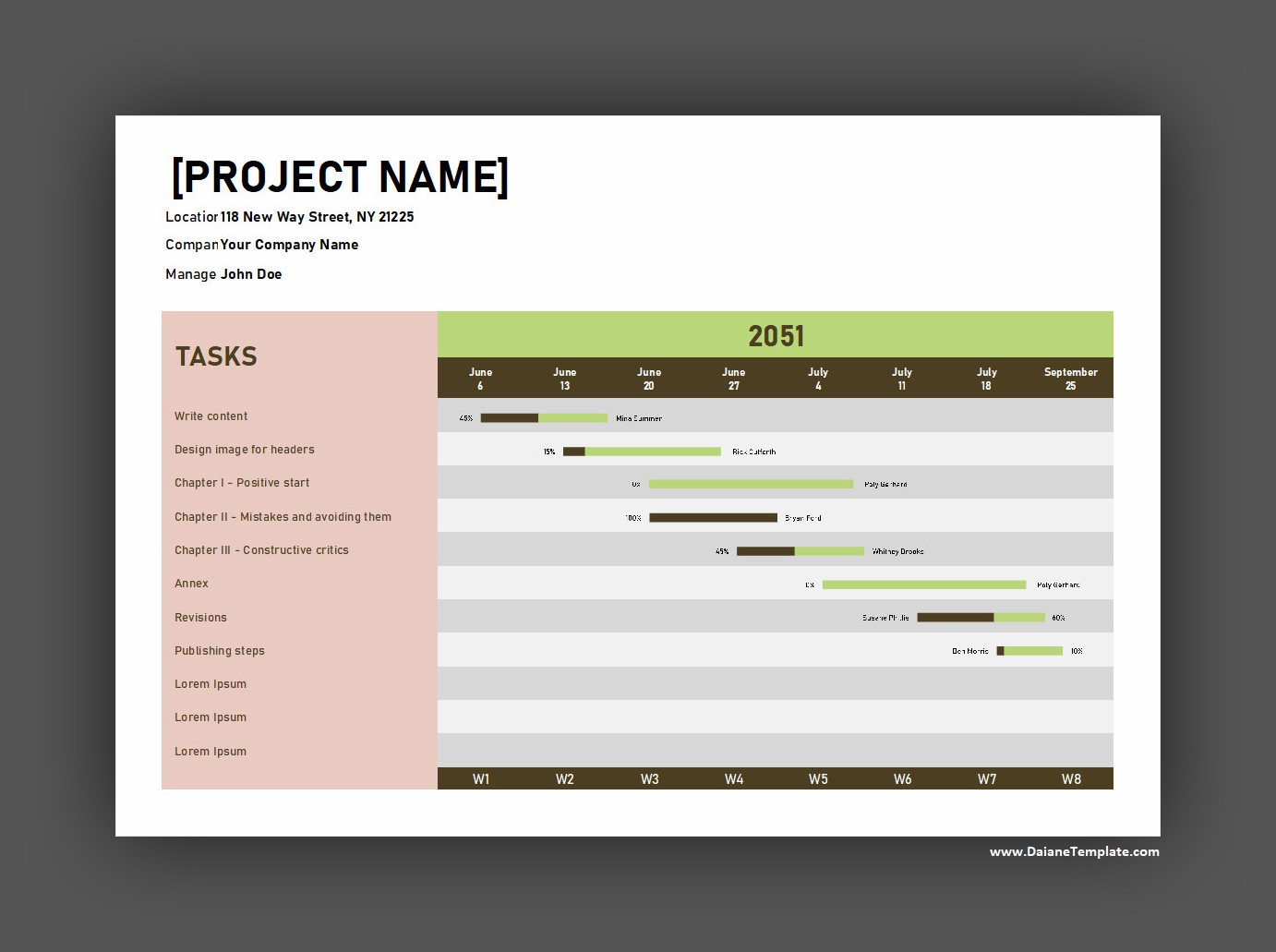
In this guide, we will dive deep into what Gantt charts are, why they are important, key elements of a Gantt chart, how to create one, and tips for successful project management using Gantt charts.
What is a Gantt Chart?
A Gantt chart is a type of bar chart that illustrates a project schedule. It shows the start and finish dates of the various elements of a project. The horizontal axis represents time, while the vertical axis lists the tasks that need to be completed. Each task is represented by a bar that spans the duration of the task.
Gantt charts also show task dependencies, deadlines, and who is assigned to each job. This visual representation helps project managers and team members understand the project timeline, identify potential bottlenecks, and track progress efficiently.
Benefits of Using Gantt Charts
There are several benefits to using Gantt charts for project management. One of the key advantages is the visual representation of the project timeline, which makes it easy to understand the sequence of tasks and deadlines.
Gantt charts also help in identifying task dependencies, allocating resources effectively, managing deadlines, assigning responsibilities, and tracking progress. Overall, Gantt charts provide a comprehensive overview of the project status and help in making informed decisions to ensure project success.
Key Elements of a Gantt Chart
When creating a Gantt chart, there are key elements that you need to include to ensure effective project management:
Tasks
The first step in creating a Gantt chart is to list all the tasks that need to be completed for the project. Each task should be specific, measurable, achievable, relevant, and time-bound (SMART). By breaking down the project into individual tasks, you can create a clear roadmap for execution and track progress efficiently.
Duration
Once you have identified the tasks, the next step is to specify the start and end dates for each task. Duration is a crucial element in a Gantt chart as it helps in scheduling tasks, allocating resources, and managing deadlines. By accurately estimating the duration of each task, you can create a realistic timeline for the project.
Dependencies
Task dependencies refer to the relationships between tasks, where the completion of one task is dependent on the completion of another task. Identifying dependencies is essential for sequencing tasks correctly and avoiding delays. There are four types of task dependencies: finish-to-start, start-to-start, finish-to-finish, and start-to-finish. By mapping out task dependencies in the Gantt chart, you can ensure that the project progresses smoothly.
Deadlines
Deadlines are critical milestones in a project that mark important dates by which tasks or deliverables need to be completed. By setting deadlines on the Gantt chart, you can create a sense of urgency, prioritize tasks, and ensure that the project stays on track. Meeting deadlines is crucial for project success and client satisfaction, so it is essential to monitor and update deadlines regularly.
Assigned Resources
Assigning resources to each task is an integral part of project management. By specifying who is responsible for each job on the Gantt chart, you can ensure accountability and track progress more effectively. Assigning the right resources to the right tasks is essential for optimizing productivity, avoiding conflicts, and achieving project goals efficiently.
Progress Tracking
Tracking progress is an ongoing process in project management. Gantt charts provide a visual representation of task completion and progress, allowing project managers to monitor performance, identify bottlenecks, and make necessary adjustments. By regularly updating the Gantt chart with actual progress data, you can ensure that the project stays on schedule and within budget.
Now that we have delved into the key elements of a Gantt chart, let’s explore how to create one from scratch and effectively manage your projects using this powerful tool.
How to Create a Gantt Chart
Creating a Gantt chart is a step-by-step process that involves careful planning, organization, and attention to detail. Here is a comprehensive guide on how to create a Gantt chart for your project:
Step 1: Define Project Scope
Before you start creating a Gantt chart, it is essential to define the scope of your project. Identify the objectives, deliverables, stakeholders, and constraints of the project to ensure clarity and alignment among team members.
Step 2: List Tasks
Once you have defined the project scope, list all the tasks that need to be completed to achieve the project objectives. Break down the project into smaller, manageable tasks that are specific, measurable, achievable, relevant, and time-bound (SMART).
Step 3: Determine Task Dependencies
Identify the relationships between tasks and determine any dependencies that may impact the project timeline. Task dependencies can be sequential, overlapping, or parallel, so it is essential to map out the dependencies accurately to avoid delays and conflicts.
Step 4: Estimate Task Durations
Estimate the duration of each task based on historical data, expert judgment, or previous experience. Consider factors such as resources, complexity, dependencies, and constraints when estimating task durations to create a realistic project timeline.
Step 5: Allocate Resources
Assign resources to each task based on availability, skills, and expertise. Ensure that resources are allocated efficiently to maximize productivity, avoid overloading team members, and meet project deadlines effectively.
Step 6: Create Gantt Chart
Choose a project management tool or software that supports Gantt chart creation, such as Microsoft Project, Trello, Asana, or Excel. Input the tasks, durations, dependencies, deadlines, and assigned resources into the software to generate the Gantt chart.
Step 7: Customize Chart
Customize the Gantt chart by adding colors, labels, milestones, and progress indicators to make it visually appealing and easy to interpret. Highlight critical path tasks, deadlines, and milestones to focus on the most important aspects of the project.
Step 8: Review and Update
Regularly review and update the Gantt chart to track progress, monitor performance, and adjust timelines as needed. Collaborate with team members to ensure that everyone is aligned on project goals, deadlines, and responsibilities.
Step 9: Communicate Progress
Use the Gantt chart as a communication tool to share project progress, updates, and milestones with team members, stakeholders, and clients. Regularly update the chart and hold status meetings to discuss any issues, risks, or changes in the project plan.
Step 10: Monitor and Adjust
Monitor the project progress against the Gantt chart regularly and make adjustments as needed to stay on schedule and within budget. Evaluate risks, identify bottlenecks, and implement corrective actions to ensure project success.
By following these steps, you can create a comprehensive Gantt chart that effectively manages your project from start to finish. Now, let’s explore some tips for successful project management using Gantt charts.
Tips for Successful Project Management with Gantt Charts
Here are some tips to make the most out of Gantt charts for project management:
1. Keep it Updated
Regularly update the Gantt chart with the latest information on task progress, deadlines, and assigned resources. Ensure that the chart reflects the current status of the project to make informed decisions and track performance effectively.
2. Communicate Effectively
Use the Gantt chart as a communication tool to share project timelines, priorities, and updates with team members, stakeholders, and clients. Ensure that everyone is on the same page and understands their roles and responsibilities in the
3. Break Down Tasks
Divide complex tasks into smaller, more manageable sub-tasks to make the project more achievable and easier to track. By breaking down tasks into smaller components, you can set clear milestones, track progress more effectively, and ensure that no detail is overlooked during project execution.
4. Set Realistic Deadlines
Avoid setting unrealistic deadlines on the Gantt chart that may lead to project delays or quality compromises. Allow for some buffer time in the project timeline to account for unexpected delays, changes in scope, or resource constraints. By setting realistic deadlines, you can build credibility, manage expectations, and deliver high-quality results.
5. Collaborate with Team
Involve team members in the creation and updating of the Gantt chart to ensure collective ownership, transparency, and collaboration. Encourage open communication, feedback, and problem-solving among team members to foster a culture of teamwork and accountability. By working together, you can leverage each team member’s strengths and expertise to achieve project success.
6. Monitor Progress Regularly
Monitor project progress regularly against the Gantt chart to track performance, identify bottlenecks, and make timely adjustments. Use the chart as a visual guide to understand task dependencies, critical path tasks, and potential risks that may impact project delivery. By staying proactive and vigilant, you can address issues early and keep the project on track.
7. Adapt to Changes
Be flexible and adaptable in response to changes in project scope, priorities, or constraints. Update the Gantt chart accordingly to reflect any modifications, delays, or new tasks that may arise during project execution. Embrace change as an opportunity for growth, learning, and improvement in project management practices.
8. Seek Feedback
Solicit feedback from team members, stakeholders, and clients on the effectiveness of the Gantt chart in managing the project. Identify areas for improvement, learn from past experiences, and implement best practices to enhance the use of Gantt charts in future projects. Continuous feedback and reflection are key to refining project management processes and achieving better outcomes.
9. Leverage Technology
Explore project management tools and software that offer advanced features for creating, customizing, and sharing Gantt charts. Take advantage of automation, collaboration, and integration capabilities to streamline project workflows, improve communication, and enhance productivity. Technology can be a powerful ally in simplifying complex projects and maximizing efficiency.
10. Celebrate Milestones
Recognize and celebrate project milestones, achievements, and successful outcomes with the team to boost morale, motivation, and team spirit. Use the Gantt chart to highlight major milestones and acknowledge the hard work, dedication, and contributions of team members. Celebrating successes can foster a positive work environment and inspire continued excellence in project execution.
Free Gantt Chart Template
A Gantt chart is a powerful project management tool that helps you plan, schedule, and track tasks over time. It visually displays project timelines, deadlines, and task dependencies, making it easier to monitor progress and stay organized. Perfect for managers, teams, and freelancers, this template ensures projects stay on track and goals are met efficiently.
Download and use our Gantt chart template today to manage your projects with clarity, improve collaboration, and achieve timely results.
Gantt Chart Template – EXCEL