Have you ever wondered what exactly a chronological resume is and how it can benefit your job search?
A chronological resume is a type of resume that showcases a candidate’s work experience and career progression in a clear, easy-to-follow timeline. It typically begins with the most recent job and highlights a candidate’s relevant work experience and accomplishments. This makes it a popular choice for those with a steady and progressive career path. If you want to learn more about chronological resumes and how to create one that stands out to potential employers, keep reading!
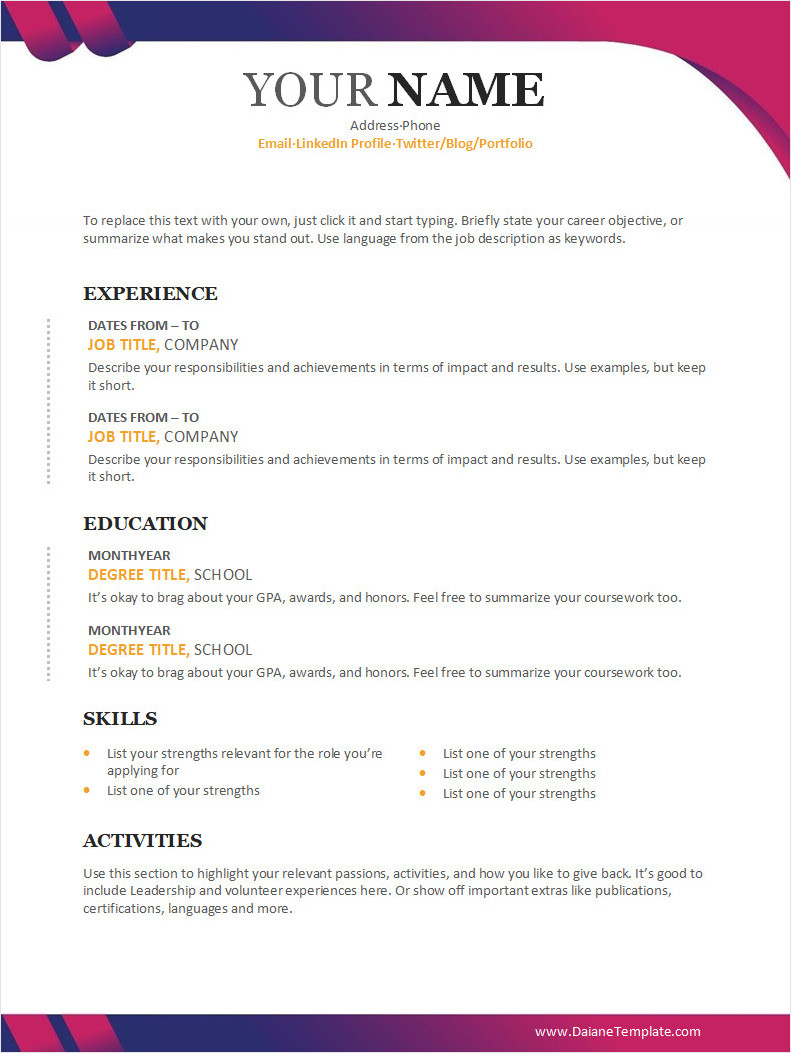
What is a Chronological Resume?
A chronological resume is a traditional resume format that lists a candidate’s work experience in reverse chronological order, starting with the most recent job. This type of resume is ideal for candidates with a consistent work history and a clear career progression.
By highlighting your work experience in this way, you can demonstrate to potential employers how your skills and expertise have grown over time.
Benefits of Using a Chronological Resume
One of the key benefits of using a chronological resume is that it highlights your career progression and steady work history, which can instill confidence in potential employers. This format enables recruiters to easily visualize your professional journey, from your earliest roles to your most recent accomplishments, providing them with a comprehensive view of your experience and skills.
Additionally, a chronological resume can help you stand out in a competitive job market by showcasing your relevant work history and achievements in a compelling and organized way.
Differences Between Chronological and Functional Resumes
One of the main differences between chronological and functional resumes is the way they highlight a candidate’s work experience. While chronological resumes focus on a candidate’s career progression, functional resumes emphasize skills and qualifications. Chronological resumes are ideal for candidates with a strong work history, while functional resumes are better suited for those with employment gaps or changing careers.
When deciding between the two resume formats, it’s important to consider your work history and the requirements of the job you’re applying for.
Chronological Resume Structure
The structure of a chronological resume is easy to follow. Here’s a detailed breakdown of each section that you should include in your chronological resume:
1. Contact Information
Your contact information should be prominently displayed at the top of your resume. Include your full name, phone number, email address, and LinkedIn profile (if applicable). Make sure that your contact details are accurate and up to date so that potential employers can easily reach out to you.
2. Professional Summary
The professional summary is a brief paragraph that introduces you to potential employers and highlights your key skills, experiences, and career goals. This section should provide a snapshot of who you are as a professional and what you can bring to the table. Tailor your professional summary to the specific job you’re applying for to make it more relevant and engaging.
3. Work Experience
The work experience section is the core of your chronological resume. List your previous jobs in reverse chronological order, starting with your most recent position. For each job, include the company name, job title, dates of employment, and a brief description of your responsibilities and achievements. Use action verbs and quantifiable results to showcase your accomplishments in each role.
4. Education
Include your educational background in this section, listing your highest level of education first. Include the name of the institution, degree or certification earned, and dates of attendance. If you have relevant coursework or academic achievements, you can also include them in this section. Make sure to highlight any honors or awards you received during your academic career.
5. Skills
The skills section of your chronological resume should highlight your key abilities and qualifications that are relevant to the job you’re applying for. Include both hard skills (technical skills that are specific to the job) and soft skills (personal attributes that make you a strong candidate). Tailor your skills section to match the requirements of the position and provide examples of how you have used these skills in previous roles.
When to Use a Chronological Resume Format?
A chronological resume format is ideal for candidates who have a consistent work history and want to showcase their career progression. If you have held multiple positions in the same field or industry and want to demonstrate how your skills have evolved, a chronological resume is the way to go. This format is also effective for job seekers who want to highlight their accomplishments and achievements in previous roles.
However, if you have employment gaps or are changing careers, you may want to consider using a functional resume instead.
How to Write a Chronological Resume
Creating a chronological resume is a step-by-step process that involves organizing your work experience and achievements effectively. Here’s a detailed guide on how to write a compelling chronological resume:
Step 1: Gather Your Information
Before you start writing your resume, gather all the necessary information, including your work history, education, skills, and relevant accomplishments. Make sure you have updated contact information and details about your previous jobs, such as job titles, dates of employment, and responsibilities.
Step 2: Choose a Format
Select a clean and professional resume template that showcases your information clearly. Make sure the format is easy to read and highlights your key qualifications. Consider using bullet points and headings to organize your resume into distinct sections.
Step 3: Write Your Contact Information
Include your full name, phone number, email address, and LinkedIn profile at the top of your resume. This information should be easy to find and clearly labeled. Ensure that your contact details are accurate and up to date so that recruiters can reach out to you easily.
Step 4: Craft Your Professional Summary
Write a concise professional summary that captures your key skills, experiences, and career goals. Tailor this section to the specific job you’re applying for and highlight why you are a strong candidate for the position. Use this section to make a compelling case for why you should be considered for the role.
Step 5: List Your Work Experience
Start with your most recent job and list your previous positions in reverse chronological order. Include the company name, job title, dates of employment, and a brief description of your responsibilities and achievements for each role. Use action verbs and quantifiable results to demonstrate your impact in each position.
Step 6: Include Your Education
List your educational background, starting with your highest level of education. Include the name of the institution, degree or certification obtained, and dates of attendance. If you have relevant coursework or academic honors, you can also include them in this section.
Step 7: Highlight Your Skills
Incorporate a skills section that showcases your key abilities and qualifications. Include both hard skills (technical skills specific to the job) and soft skills (personal attributes that make you a strong candidate). Tailor your skills section to match the requirements of the position and provide examples of how you have used these skills in previous roles.
Step 8: Review and Edit Your Resume
Once you have completed your chronological resume, take the time to review and edit it carefully. Check for spelling and grammar errors, ensure that the formatting is consistent, and verify that all information is accurate. Consider asking a trusted friend or colleague to review your resume as well for feedback.
Step 9: Customize for Each Job Application
Before submitting your resume for a job application, customize it to align with the requirements of the position. Tailor your professional summary, skills, and work experience to highlight the most relevant qualifications for the job. Use keywords from the job description to demonstrate that you are a strong fit for the role.
Step 10: Save and Send Your Resume
Save your completed resume as a PDF to preserve formatting and ensure that it appears correctly when viewed by recruiters. When sending your resume, follow the application instructions provided by the employer and include a professional cover letter that complements your resume. Double-check that you have attached the correct documents before submitting your application.
By following these steps and guidelines, you can create a polished and effective chronological resume that highlights your qualifications and experiences to potential employers.
Chronological Resume Template
A chronological resume is a valuable tool for job seekers looking to showcase their work experience and career progression in a clear and organized manner. By utilizing this traditional resume format, you can effectively highlight your skills, achievements, and qualifications to potential employers.
Start using our free chronological resume template today to showcase your work history, highlight career growth, and present your qualifications in a clear and professional format.
Chronological Resume Template – Word