In any organization, the structure plays a crucial role in determining how work gets done, how decisions are made, and how information flows. An organization chart, also known as an org chart, provides a visual representation of a company’s structure. It illustrates reporting relationships, lines of authority, and how departments and employees are connected.
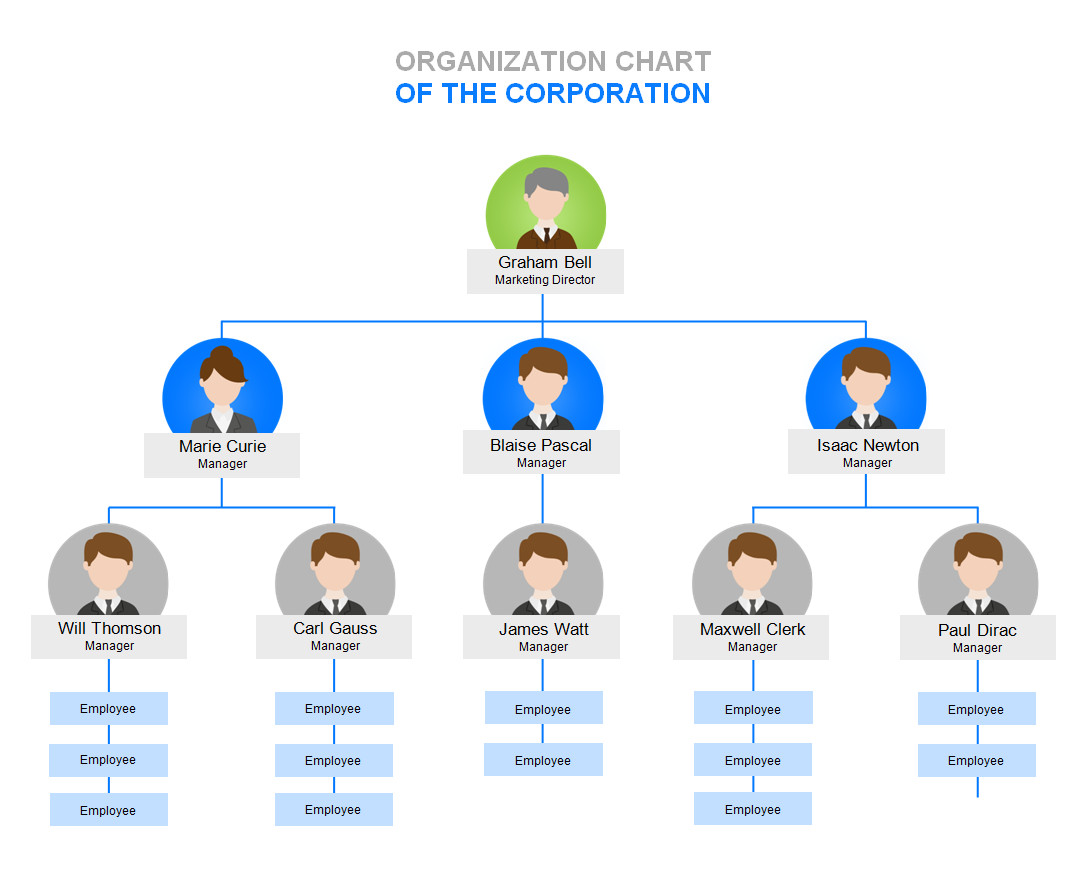
This clarity helps employees understand their roles, streamlines communication, and aids management in decision-making, workload assessment, and restructuring. It helps identify gaps in the workforce, clarifies responsibilities, and ensures a clear chain of command.
What is an Organization Chart?
An organization chart is a visual representation of the hierarchy and structure of an organization. It typically takes the form of a diagram that displays the relationships and relative ranks of various positions within the company.
The chart provides a snapshot of the organization’s reporting relationships, lines of authority, and departmental connections. This visual tool helps employees and stakeholders understand how the organization is structured and how different roles interact with one another.
Why Use an Organization Chart?
An organization chart serves several important purposes within a company, all of which contribute to its overall efficiency, effectiveness, and success. Let’s delve deeper into why organizations find organization charts so indispensable.
Clarity and Understanding
One of the primary reasons for using an organization chart is to provide clarity and understanding to employees regarding their roles and the overall structure of the organization. By clearly outlining reporting relationships and lines of authority, the chart helps employees understand where they fit into the organization and who they report to. This clarity minimizes confusion, reduces misunderstandings, and fosters a sense of direction and purpose among employees.
A well-designed organization chart can also help new employees quickly acclimate to the company structure and understand how different departments and positions interact. By having a visual representation of the organization’s hierarchy, employees can grasp the big picture more easily and navigate the complexities of the organization with greater confidence.
Decision Making
Organization charts play a vital role in facilitating decision-making processes within a company. Management can use the chart to identify key decision-makers, understand reporting relationships, and assess the impact of decisions on different departments or teams. By having a clear visualization of the organization’s structure, managers can make more informed decisions that align with the company’s objectives and organizational goals.
Additionally, organization charts can help management identify areas of overlap, inefficiency, or bottlenecks within the organization. By pinpointing where responsibilities are unclear or where there are gaps in the workforce, managers can take proactive steps to address these issues and optimize the company’s operations.
Workload Assessment
Another crucial function of an organization chart is to assist in workload assessment and resource allocation. By clearly delineating the roles and responsibilities of each position, the chart enables management to evaluate the distribution of work across different departments and teams. This evaluation can reveal areas of imbalance, where some employees may be overburdened while others have lighter workloads.
By identifying workload disparities, management can make strategic adjustments to ensure that tasks are distributed evenly, resources are allocated efficiently, and employees are working at their optimal capacity. This proactive approach to workload assessment can enhance productivity, prevent burnout, and improve overall employee satisfaction within the organization.
Restructuring
Organizations are constantly evolving, whether due to changes in the market, growth opportunities, or internal restructuring. In times of change, an organization chart becomes a valuable tool for planning and implementing organizational adjustments. By visualizing the current structure of the organization, management can assess how different departments and positions are interconnected and identify areas where restructuring may be necessary.
During times of expansion, for example, an organization chart can help management determine how to add new departments or positions while maintaining a cohesive structure. Conversely, during times of downsizing or consolidation, the chart can guide management on how to reorganize departments, streamline processes, and reallocate resources effectively.
What to Include in an Organization Chart?
When creating an organization chart, it’s important to include specific elements that provide a comprehensive overview of the company’s structure and hierarchy. Let’s explore what key components should be included in an organization chart to make it informative and effective.
Position Titles
Each position within the organization should be clearly labeled with a title that accurately reflects the role and responsibilities of the individual holding that position. Position titles help employees and stakeholders understand the hierarchy of the organization and the relative importance of different roles within the company. By providing descriptive titles, the organization chart can convey a sense of the employee’s authority, expertise, and contribution to the organization.
Reporting Relationships
Lines of authority in an organization chart represent the reporting relationships between different positions within the company. By connecting positions with lines, the chart visually illustrates who reports to whom and how decisions flow within the organization. Clear reporting relationships help employees understand the chain of command, know who to approach for guidance or approval, and foster effective communication and collaboration across departments.
Departmental Structure
An organization chart should reflect the departmental structure of the company, showing how different departments or divisions are organized and interconnected. By visually representing the departmental hierarchy, the chart helps employees understand how their department fits into the larger organization and how it interacts with other departments. This visibility promotes cross-departmental collaboration, encourages information sharing, and facilitates a more cohesive approach to achieving organizational goals.
Key Responsibilities
Each position on the organization chart should be accompanied by a brief description of the key responsibilities or functions associated with that role. These descriptions provide context for the position and help employees understand the scope of their own responsibilities as well as those of their colleagues. By outlining key responsibilities, the organization chart clarifies the roles and expectations associated with each position, ensuring that employees have a clear understanding of their duties and contributions to the organization.
Contact Information
While not always necessary, including contact information for each position on the organization chart can facilitate communication and collaboration within the organization. Contact details such as phone numbers, email addresses, or office locations can help employees easily reach out to their colleagues for questions, feedback, or collaboration on projects. By including contact information on the organization chart, companies can promote a culture of open communication, accessibility, and teamwork among employees.
Updates and Revisions
An effective organization chart is dynamic and reflective of the current structure and hierarchy of the organization. As companies grow, change, or adapt to new challenges, the organization chart should be regularly updated to reflect these shifts. Whether due to personnel changes, departmental reorganization, or strategic realignment, it’s essential to keep the organization chart up to date to ensure its accuracy and relevance.
Regular updates and revisions to the organization chart help employees stay informed about changes within the organization, understand new reporting relationships, and adapt to evolving roles and responsibilities. By maintaining an updated organization chart, companies can promote transparency, clarity, and alignment across all levels of the organization.
How to Create an Effective Organization Chart?
Creating an effective organization chart requires careful planning, attention to detail, and consideration of the organization’s structure, culture, and goals. Let’s explore the steps involved in creating a comprehensive and informative organization chart that serves as a valuable tool for employees and management alike.
Gather Information
The first step in creating an organization chart is to gather relevant information about the organization’s structure, positions, reporting relationships, and departments. This data may come from existing organizational charts, HR records, job descriptions, or interviews with managers and employees. By compiling accurate and up-to-date information, you can create a more comprehensive and reflective organization chart that accurately represents the company’s hierarchy.
Choose a Format
Once you have gathered the necessary information, decide on the format of the organization chart that best suits the organization’s structure and needs. Consider whether a hierarchical chart, matrix chart, flat chart, or divisional chart would be most appropriate based on the complexity and nature of the organization. Each format has its advantages and is suitable for different types of organizations or industries, so choose the format that aligns with your organization’s structure and goals.
Use Software
Utilize organization chart software or tools to create a professional-looking chart that is easy to update, customize, and share with employees. There are various software options available that offer templates and tools for creating organization charts, such as Microsoft Visio, Lucidchart, OrgChart Now, and Canva. These tools provide a user-friendly interface, drag-and-drop functionality, and customization options to design a visually appealing and informative organization chart.
Design the Chart
When designing the organization chart, pay attention to the layout, font size, colors, and symbols used to make the chart easy to read and understand. Ensure that the positions are arranged logically, with clear lines of authority and reporting relationships. Use consistent formatting for position titles, department names, and other elements to maintain visual coherence throughout the chart.
Review and Revise
Before finalizing the organization chart, review it carefully to ensure accuracy, completeness, and clarity. Verify that all positions are correctly labeled, reporting relationships are accurately depicted, and departmental structures are clearly outlined. Seek feedback from key stakeholders, such as department heads or HR personnel, to identify any discrepancies or omissions that need to be addressed. Make revisions as necessary to improve the overall quality and effectiveness of the organization chart.
Communicate
Once the organization chart is finalized, it’s essential to communicate it effectively to employees across the organization. Distribute the chart via email, intranet, or printed copies to ensure that all employees have access to it. Consider holding a meeting or training session to explain the chart, answer questions, and emphasize its importance in understanding the organization’s structure and hierarchy. Encourage employees to refer to the chart regularly and provide feedback on how it can be improved or updated.
Seek Feedback
Encourage employees to provide feedback on the organization chart to help identify areas of confusion, ambiguity, or improvement. By soliciting input from employees, you can gain valuable insights into how well the chart communicates the organization’s structure and how it can be enhanced to better serve its intended purpose. Consider implementing a feedback mechanism, such as surveys or suggestion boxes, to gather input from employees on the organization chart’s effectiveness and usability.
Training
Provide training or resources to help employees understand how to read and interpret the organization chart effectively. Consider developing a guide or presentation that explains the key elements of the chart, how to navigate it, and how to use it as a reference tool in their daily work. Offer opportunities for employees to ask questions, seek clarification, and deepen their understanding of the organization’s structure through training sessions or workshops focused on the organization chart.
Tips for Using an Organization Chart Effectively
While organization charts are valuable tools for visualizing an organization’s structure and hierarchy, maximizing their effectiveness requires attention to detail and thoughtful implementation. Here are some tips for using an organization chart effectively to enhance communication, collaboration, and decision-making within the organization.
Keep It Simple
Avoid cluttering the organization chart with unnecessary details or layers that may confuse employees or obscure the key relationships. Focus on highlighting the most critical positions, reporting relationships, and departmental structures to provide a clear and concise overview of the organization’s hierarchy. Simplifying the organization chart can make it more accessible and easier for employees to understand and navigate.
Update Regularly
Ensure that the organization chart is kept up to date with any changes in the structure, positions, or reporting relationships within the organization. Regularly review the chart to verify its accuracy and relevance, and make updates as needed to reflect any new hires, promotions, departures, or organizational changes. By maintaining an updated organization chart, you can ensure that employees have access to the most current information about the organization’s structure and hierarchy.
Share Widely
Make the organization chart easily accessible to all employees to promote transparency, understanding, and alignment across the organization. Share the chart via email, intranet, or bulletin boards, and consider posting it in common areas or including it in employee handbooks or orientation materials. By sharing the organization chart widely, you can help employees familiarize themselves with the company’s structure, roles, and reporting relationships, fostering a sense of belonging and connection within the organization.
Use Colors and Icons
To enhance the visual appeal and readability of the organization chart, consider using colors and icons to distinguish different departments, positions, or levels of authority. Color-coding can help employees quickly identify key information, such as departmental affiliations or managerial roles, while icons can draw attention to specific positions or functions within the organization. By using colors and icons strategically, you can make the organization chart more engaging and user-friendly for employees.
Include Cross-Functional Teams
If your organization has cross-functional teams that span multiple departments or disciplines, consider including them in the organization chart to show how they connect with different parts of the organization. By visualizing cross-functional teams within the chart, you can highlight their importance and demonstrate how they collaborate across departmental boundaries to achieve common goals. Incorporating cross-functional teams in the organization chart can help employees understand how these teams fit into the larger organizational structure and promote collaboration and communication across diverse functions.
Seek Feedback
Encourage employees to provide feedback on the organization chart to identify areas for improvement and ensure that it meets their needs and expectations. Create opportunities for employees to share their thoughts, suggestions, or questions about the organization chart through surveys, focus groups, or feedback sessions. Actively listen to employees’ feedback, address any concerns or recommendations, and incorporate their input into future revisions of the organization chart. By seeking feedback from employees, you can enhance the effectiveness and usability of the chart and promote a culture of continuous improvement and collaboration within the organization.
Align with Company Goals
Ensure that the organization chart reflects and aligns with the company’s goals, values, and strategic objectives. The chart should clearly communicate how each position contributes to the organization’s mission and vision, showing the connection between individual roles and the overall success of the company. By aligning the organization chart with company goals, you can reinforce a sense of purpose, direction, and unity among employees, motivating them to work towards common objectives and fostering a strong organizational culture.
Free Organization Chart Template
In conclusion, an Organization Chart Template is a valuable tool for visualizing your company’s structure and clarifying roles and responsibilities. It promotes better communication, efficiency, and teamwork across all departments.
Bring clarity to your organization today—download our Organization Chart Template and start building a stronger team structure!
Organization Chart Template – WORD